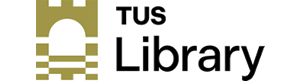
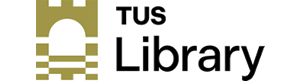
Google Scholar is an online search tool that you can use to find articles, books, theses, court decisions, etc. When available, Google Scholar will link to the full-text version of the resource.
Learn more about Google Scholar here.
Linking Google Scholar to the TUS Library lets Google show you which full-text articles we have access to through the library's subscriptions.
Once you link them, Google Scholar will automatically check to see if the TUS Library has access to full-text articles. If we do, you'll be able to link to articles directly from Google Scholar.
When you're on campus, Google Scholar will automatically recognize that you have access to the Library's subscriptions. You won't need to link anything -- you can just start searching!
If you search for articles off-campus, follow the instructions in the box to the right to link Google Scholar to the TUS Library.
Click the menu icon on the Google Scholar page.


Click Library links

Type "Athlone Institute of Technology" into the search box, click the search icon, select Athlone Institute of Technology from the results list, save your selection.
Now you're ready to search. In the search results look for the AIT full-text link.