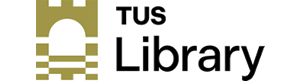
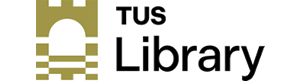
The Library Catalogue lets you know what the Library owns and where it is kept (on the shelves or online).
Title search – when you have the exact title of a book
Author search – type in surname first - e.g. Bowen Elizabeth
Keyword search – good for essay titles or research topics. Finds words in the title, table of contents, subject headings.
Modify search allows you to limit your search results by location, format, publication years etc. Useful when you have got a large list of results.
Ebook - you can refine your search to e-books only.
The content of scholarly journals tends to be very specialised, and written by people (academic or professional) who are experts in their chosen subject fields.
Peer Reviewed journals: when other experts evaluate the article before it is published, to check that it meets a high standard ot content, research methodology, reasonable conclusions etc. In university your lecturers often require you to use the peer-reviewed articles when researching for your assignments.
This will depend on your subject area however - sometimes more current materials will only be available in newspapers, for example.

You can also search for specific journal holdings here.
You can find articles relevant to your assignment by searching in the databases that the Library subscribes to.
There are databases for most subjects, as well as some that search across a lot of different subject areas at the one time. The databases contain references, and often the full text also, of articles relevant to your search.
You can choose to limit your search to peer-reviewed (or scholarly) articles.
You can find the complete list of databases that TUS Midlands Library has access to here.
The Discover search box searches across a lot of the Library print AND electronic resources at the same time, including:
Here's one example of how to search for journal articles relevant to your assignment topic:
e.g...."How can education be used to overcome the stigma of depression?" What are the main concepts within the question?
Think about the different words and alternative spellings (remember American spellings can vary) that might be used to describe those same concepts. Doing a quick search can suggest other useful keywords to you, for example:
Remember that any search you do is only as good as the words you search with, so it's worth spending some time thinking about what words might yield the more relevant articles.

Once you have chosen the relevant keywords and the databases you want to search in, use the Boolean Operators to connect the terms. (See video below)
AND All the terms must be present
Education AND stigma AND depression - (Gives you fewer, most focused results)
OR Any one of the terms must be present
Education OR Information OR Teaching - (This will give you more articles - picking up those articles that mention either education or information or teaching)
NOT One term, but not the other, must be present
Mental health NOT depression - (this will return articles on mental health except for those that mention depression. Use with caution!)
by Katy Kavanagh Webb, Research and Instructional Services Librarian, kavanaghk@ecu.edu and Elsevier’s Library Connect. Provided under Creative Commons License CC BY-NC-SA