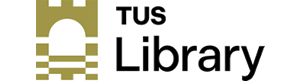
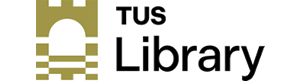
 Throughout your time as a student in the University, you will develop your digital competency, using digital tools for a range of activities. The Microsoft Office suite of apps will provide you with a range of tools to help you with taking notes, writing assignments, creating presentations and collecting and analysing data, as well as storing your notes and your work.
Throughout your time as a student in the University, you will develop your digital competency, using digital tools for a range of activities. The Microsoft Office suite of apps will provide you with a range of tools to help you with taking notes, writing assignments, creating presentations and collecting and analysing data, as well as storing your notes and your work.
On this page, you can find some quick guides to getting you started for each of the most popular Microsoft apps, as well as links to take you to these apps and further training opportunities. Try to set aside some time to develop these skills throughout the academic year, rather than just when you need them. It's time well-spent - we promise!
Get organised!
Back up your work
Gather as you go
Collaborate
All our staff and students have significant cloud storage capacity on Microsoft OneDrive. You can access your files anywhere and share them with others too. The guide below gives a quick overview of the main features of OneDrive.
All official college correspondence is sent to your student email account.This will include information about examinations and results, but also other important information from your Students Union, from lecturers and also from the Support Services within the college. Make sure you check this regularly so that you don't miss out on important announcements!
Powerpoint is one of the most common presentation tools that students will use throughout their time in college. You should make sure you know how to use this tool to give yourself the best chance when presenting in your classes.
You will use Microsoft Word frequently throughout your studies and it's worth taking some time to ensure you have the key skills, to make the most of this tool. Whether it's writing an essay, completing a lab report, drafting your thesis or writing a reflection, MS Word will be one of the most important tools in your digital toolkit.
On some programmes, MS Excel is an application that is used regularly as part of your studies. On others, it can be a really useful tool if you need to analyse data or present your data using charts and graphs. Even if you don't use Excel regularly, you should try to learn the basics- you never know when you might need it!
Microsoft OneNote is a really useful tool for creating notes, which can include text, images, weblinks and other media. If you're conducting research for an essay or a project, you can gather all your sources in one place and build your ideas, either in sections or pages and share with peers. You can access the notes from your phone using the OneNote app and upload/edit on the go.
MS Teams is a collaborative online platform, used by some staff within the Institute. Whether it's for hosting a meeting or scheduling a class, MS Teams provides opportunities to share files, communicate through chat and reactions (emoticons), to enhance the learning experience.
Microsoft Forms are particularly useful if you want to collect information or create a survey for a research project. You can include a variety of question types and download the responses to Excel for analysis.
The University provides access for students to complete training on the use of the main Microsoft Office apps, such as Word, Powerpoint, and Excel.
These are excellent skills to have and will definitely help you during your studies and beyond, so why not take some time to learn more about one of these popular apps? To log in and access the training you need to register and create an account: Registration link. Enter your email address and name, then create a password.