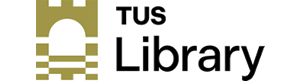
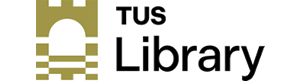
We take the protection of your personal data very seriously in TUS: Midlands and our Information and Data Compliance Officer works with staff to ensure that your data is processed in accordance with GDPR regulations. The image below outlines your data journey within our Institute and how your data is processed. If you have any queries in relation to this, please contact datacompliance@tus.ie. You can find out more about data protection in TUS: Midlands by visiting our website.
These days online classes, video conferencing and virtual chat rooms are our new classroom and, we all be interacting with each other through different online programmes. We may be sharing and commenting on each other’s projects this way rather than being in a face-to-face class 100% of the time. This is why polite online classroom etiquette is just as important as minding your manners in the college classroom. A lot of this information is relevant in our regular online interactions too!
Do
Avoid
When used for good the internet can be great. Unfortunately, not everyone is kind online. Even kind people can be rude or mean under the cover of online anonymity. See the poster for tips for being kind online.
TUS Students' Union: Athlone Campus

Thanks to Lisa Hanlon for content on being kind online and netiquette.
Lisa Hanlon (she/her)