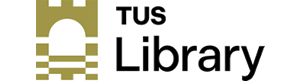
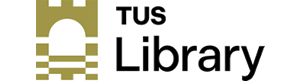
You can use the search operators AND, OR and NOT to combine search terms and concepts. These are the most commonly known and used operators.
The operators AND and NOT limit the number of results from a search. The operator OR does the opposite; it increases the number of results.
Examples:
To see how this works, take a look at The Boolean machine. Move your cursor over the operators AND, OR and NOT to see how they determine your search.
You can also combine more than two search terms. Use brackets to indicate the priority. For example (Money OR inflation) AND banking.
Example of a practical use of 'Concepts' & Synonyms
 |
|
Database search concepts and Boolean:
I want to search for an essay titled: "Discuss the effect of antioxidants on athletic performance"
I can do an 'Advanced Search' this means there will be a number of concept search boxes available with AND between them
Remember the more concepts we combine the fewer and more specific the search results
Within a concept box we can add different variants of similar words (Synonyms) with OR between them to increase the search results
Using search aids (Initial simple overview):
Most databases allow you to use * as a trunction symbol; for example Nurs* will search for all words starting with nurs, typically Nurse, Nurses, Nursing
Most databases allow the use of ? as a wildcard, for example Wom?n stands for Women or Woman
Most databases allow phrase searching with the use of inverted commas, eg. "Nutrition support"
Many databases allow proximity searching but the method differs in different databases, eg, In EBSCO Nutrition N3 Support means that the words need not be in a phrase but need to be within 3 words of each other to be retrieved
Writing a Search Statement: You can use 'Concepts' and Boolean logic to create a Search Statement for your write up, for example a search strategy for the above topic might be:
(Antioxidants or supplements or "nutrition support") AND (Sports performance or athletic performance)
To help with you search strategy 'Do':

The Main currently available Science Databases include the EBSCO databases (CINAHL, Academic Search, AMED, SocINDEX); HEALTH RESEARCH Premier; PsycInfo; PsycArticles; Scopus; Wiley Online, Sage, Taylor & Francis, Oxford Journals Collection, JSTOR, Cambridge Journals Online and Science Direct Database; and free databases such as PubMed and Google Scholar. (to be updated as required)
Useful TUS databases for a systematic review include:
Scopus; Pubmed; Medline (available though EBSCO); Cinahl; Wiley Online, Cochrane Library (freely available) ERIC(freely available) Open Grey (Freely available) Google Scholar and PsychInfo.
Supplementary Materials: TUS Midlands Research Repository, Lenus, RIAN, EthOS, OpenDOAR, BASE, DART-Europe, SSRN, NICE
Other useful databases include Embase; Web of Science; ASSIA: Applied Social Sciences Index and Abstracts. Sociological Abstracts, Social Sciences Citation Index, Age Line, ChildData, Community Wise, Social Care Online, IBSS, IDOX LILACS, PEDro.
Useful Tip: Identify Reviews with similar features to your review, on Cochrane, Prosporo and PubMed. This will give insights into possible search strategies and databases.
LINKS:
Using search aids:
Most databases allow you to use * as a truncation symbol; for example Nurs* will search for all words starting with Nurs, typically Nurse, Nurses, Nursing
Most databases allow the use of ? as a wildcard, for example Wom?n stands for Women or Woman
Most databases allow phrase searching with the use of inverted commas, e.g. "Nutrition support"
Many databases allow proximity searching but the method differs in different databases, e.g, In EBSCO Nutrition N3 Support means that the words need not be in a phrase but need to be within 3 words of each other to be retrieved. See below for detailed table.
Review Articles: When reviewing the literature it can be useful to look at review articles; some databases such as PubMed and PsycINFO allow one to use a search limiter for review articles; alternatively the search term 'Review' can be added as an extra search concept
Citation tracking: Also called Citation analysis, or Cited reference searching, is a way of measuring the relative importance or impact or an author, article, or publication, by counting the number of times that author, article, or publication has been cited by other works. Databases such as PubMed; Scopus and Google Scholar have a 'Cited by' link
Writing a simple search Statement: You can use 'Concepts' and Boolean logic to create a Search Statement for your write-up, for example, a simple search strategy for the essay topic, 'Supplements are a valuable aid to athletic performance, Discuss?', might be; (Antioxidants or supplements or "nutrition support") AND (Sports performance or athletic performance)
Note For Systematic Reviews, the Search strategy write-up is more advanced and also needs to be reproducible see tab 'Examples of a Systematic Search Strategy' above.
Example of a Help screen from EBSCO
Search History
Mesh Terms Used: Translation
When documenting a search strategy it is recommended that a personal account be created in any databases to be searched. The personal account signup option is usually on the upper right. Saved search histories of final searches can then be downloaded from the databases
This is an example of a documented search strategy on Prospero for a rapid review
It is also recommended that a PRISMA flow diagram of the entire search strategy be included. The PRISMA Flow Diagram Generator is an Open Source online tool that may assist you in producing your PRISMA flow diagram.
You also need to document your complete search strategy for your own reference: What searches you tried on different databases and what searches worked and were included and what was not included in the final search strategy
Search Filters – sit on top on your subject searches Carry out your subject searches first, evaluate and make sure you are happy with the relevancy of the results. Then apply the filter.
PubMed search strategy for Systematic Reviews
(((systematic review[ti] OR systematic literature review[ti] OR systematic scoping review[ti] OR systematic narrative review[ti] OR systematic qualitative review[ti] OR systematic evidence review[ti] OR systematic quantitative review[ti] OR systematic meta-review[ti] OR systematic critical review[ti] OR systematic mixed studies review[ti] OR systematic mapping review[ti] OR systematic cochrane review[ti] OR systematic search and review[ti] OR systematic integrative review[ti]) NOT comment[pt] NOT (protocol[ti] OR protocols[ti])) NOT MEDLINE [subset]) OR (Cochrane Database Syst Rev[ta] AND review[pt]) OR systematic review[pt]
Searching Scopus for "Randomised Control Trials" .
( INDEXTERMS ( "clinical trials" OR "clinical trials as a topic" OR "randomized controlled trial" OR "Randomized Controlled Trials as Topic" OR "controlled clinical trial" OR "Controlled Clinical Trials" OR "random allocation" OR "Double-Blind Method" OR "Single-Blind Method" OR "Cross-Over Studies" OR "Placebos" OR "multicenter study" OR "double blind procedure" OR "single blind procedure" OR "crossover procedure" OR "clinical trial" OR "controlled study" OR "randomization" OR "placebo" ) ) OR ( TITLE-ABS-KEY ( ( "clinical trials" OR "clinical trials as a topic" OR "randomized controlled trial" OR "Randomized Controlled Trials as Topic" OR "controlled clinical trial" OR "Controlled Clinical Trials as Topic" OR "random allocation" OR "randomly allocated" OR "allocated randomly" OR "Double-Blind Method" OR "Single-Blind Method" OR "Cross-Over Studies" OR "Placebos" OR "cross-over trial" OR "single blind" OR "double blind" OR "factorial design" OR "factorial trial" ) ) ) OR ( TITLE-ABS ( clinical trial* OR trial* OR rct* OR random* OR blind* ) )
This filter was developed by NUS Medical Library (not validated) using MESH and EMTREE terms as Index terms and Keywords.
Useful to search in Scopus for RCTs.
Searching Scopus for Qualitative studies
( TITLE-ABS ( ( semi-structured OR semistructured OR unstructured OR structured OR informal OR in-depth OR indepth OR face-to-face OR guide OR guides ) W/3 ( interview* OR discussion* OR questionnaire* ) ) ) OR ( TITLE-ABS ( "focus group" OR "focus groups" OR qualitative OR ethnograph* OR fieldwork OR "field work" OR "key informant" OR experience* OR attitude* OR perception* OR perspective* ) )
Areas to consider
Some examples of Search strategies on Cochrane Library
Exercise Training for Blood Pressure: A Systematic Review and Meta‐analysis
Psychological therapies for people with borderline personality disorder / Search strategy
Psychosocial interventions for self‐harm in adults / Search strategy
| * Proximity operators |
|
Scopus has two proximity operators: W/n "within n words of" Example: (manipulat* W/3 (neck OR spine OR spinal)) Any of the terms neck, spine or spinal must occur within 3 words of manipulate, manipulation. ...PRE/n "precedes by" Example: (manipulat* PRE/3 (neck OR spine OR spinal)) Ebsco: N and number eg Hypertension N3 exercise Proquest: Near/ 3 or Pre/ 3 PubMed: Not applicable |