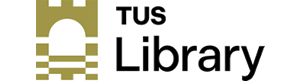
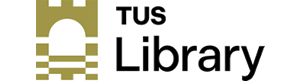
Overview tab provides at-a-glance research performance overviews of any selected entity such as Institutions, Countries, Research Groups and Topics.
Institutions and Groups, Researchers and Groups, Countries and Groups, Research Areas and Topic, Scopus Sources. Add an entity such as an Institution or Country by typing the name in the search box. SciVal will provide you with a list of pre-defined entities matching your search to choose from
Filter your chosen subject classification by subject area with the default being the Scopus All Subject Journal Classification (ASJC). THE (Times Higher Education) classification is the closest alignment to the UNESCO classification system for education and training; ISCED, therefore we recommend selecting this option. You can also choose from a number of other classifications.