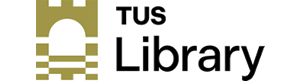
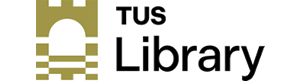
The Reporting section in SciVal allows you to create rich reports specifically tailored to support your institution's distinct research strategy. Select entities, metrics and options in all modules to save as analyses, and use in your custom-made reports.
Analyses and reports are stored in a Reporting library accessible via the navigation bar at the top of the screen.
Some important facts to note are:
You can quickly utilise reporting templates for researchers, institutions and Topics to gain a balanced overview of these entities, or create analyses from across the modules, combining a selection of analyses to create uniquely tailored Reports.
A step-by-step guide to Reporting is available here