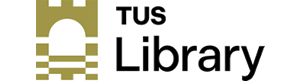
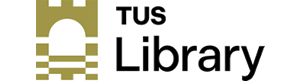
The Collaboration module is where you can evaluate the existing research collaborations of your institution. Start with a worldwide view of your collaboration landscape. Then zoom in to individual collaborating institutions and researchers anywhere in the world. You can also use this module to identify new opportunities for collaboration in your own country or worldwide. See which institutions and researchers your institution isn’t yet collaborating with. All data can be filtered by a specific subject area. Say you are only interested in collaboration within the field of chemistry. Then you can view only institutions and researchers that have co-authored chemistry publications with your institution. The data can be exported, and you can review the underlying list of publications behind every publication count.
The Collaboration module enables you to explore collaborating institutions around the world and also within in specific subject areas. Select the Collaboration tab.

