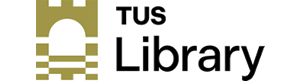
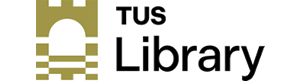
The Trends module is where you can evaluate all aspects of Research Areas. Start with a Research Area you define yourself based on a topic or area of interest, or pick a pre-defined one provided with SciVal. Analyse the developments of the Research Area such as the contributing institutions, authors, countries and journals. The Trends module also allows you to analyse their contribution to the subtopics within the Research Area through a keyphrase analysis. In addition to citation and publication data the Trends module includes usage data from Scopus and ScienceDirect to complement the analysis. You can review the underlying list of publications behind every publication count and you can export tables and graph by using the export feature.
1. Research Areas can represent an area of strategic priority or any other field of interest using any of the below as the components:
(a) Search terms: Define your Research Area based on publications that match a search query.
When searching, SciVal will search the Scopus database for publications matching your search terms. We search through the publication titles, as well as the abstracts and the keywords assigned to each publication by the author. Please note that the search technology used in SciVal and Scopus are different, so you may see different results when using the same search terms in each platform. Learn more
(b) Entities: Select and combine any of the below
(c) Topics: Select and combine Topics to create a new Research Area
Learn more about Topics and Topic Clusters
(d) Get an estimate of when your entities will be ready to use. At the end of the creation process, you will be informed if the weekly metrics recalculation is running and so will delay the creation of the entity. Click the Data sources link to see when the next weekly recalculation will occur.
How long does it take to calculate metrics for new entities?
SciVal provides access to pre-defined profiles for thousands of institutions and their associated researchers, from 230 nations worldwide. Furthermore, several groups of institutions and countries are made available such as EU28, US states, German Bundesländer and more. Pre-defined Research Areas are also available based on the All Subject Journal Classification (ASJC) of Scopus.
3. Refine the Research Area by limiting to publications in the past 5 years, or by limiting or excluding specific Subject areas, Scopus Sources, Institutions, Countries/Regions or Organization types.
4. Name your new Research Area, add relevant tags if desired, and save for analysis throughout SciVal. The Research Areas can then be analyzed across the platform


